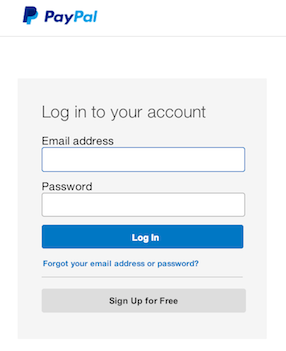Help! I've forgotten my Username or Password!
Don't worry - it happens. These steps will only take a minute or two to complete and you will be logged back in fast.
Your username and password were generated by PayPal when you created your subscription.
They are stored in your PayPal account, under subscription details. Follow these easy steps to find them.
Step 2 - Locate your Pre-Approved Payments List
This can be done manually through PayPal by clicking Profile > My Money > My preapproved payments > Update or you can click here to take you to the page that lists all your subscription payments.
Step 3 - Locate your Presale Password Club Subscription
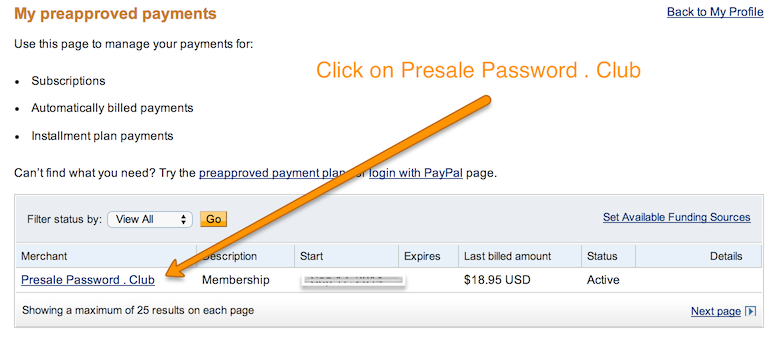
Step 4 - Make a note of Your Username & Password

Presale Password Club is not affiliated or associated with TicketMaster, LiveNation, Tickets.com, or any venue, team, performer, university, college, or other group. If you don't want to join and pay us for doing research to keep our database of presale passwords up-to-date and current: go ahead and keep searching the web, you'll probably find a presale password somewhere else if you want to waste more time searching. Learn more about Presale Password Club or read the frequently asked questions about presales and passwords.